The unexpected arrival of the novel coronavirus sent many schools into emergency remote learning last year, and teachers had to scramble to figure out how to navigate digital classrooms and find remote learning resources. This school year you have a little more time to plan and organize, so the focus can be on effective teaching and learning. Take a look at the ultimate list of tips for remote teaching strategies below.
Underneath each big idea we have outlined suggestions on how to teach remotely.
What We Review
5 Remote Teaching Tips for Creating Effective Classroom Presentations and Instructional Videos
When teaching remotely, a lot of instructional time gets translated into presentations and videos. Learn how to create effective remote instruction with our tips below.
1. Give opportunities for both live and asynchronous sessions

One of the great things about remote learning is that students can move at their own pace. Providing resources such as videos, powerpoints, and screencasts may take a lot of time up-front to make, but it gives students flexibility to return to the lesson as they need it. Meanwhile, live sessions are necessary to connect with students and allow them to ask questions. Make the most of these sessions by doing the following:
Set clear expectations
Similar to how you would establish your in-person classroom, make sure to set ground rules and expectations about how students should behave and interact in their digital classroom. Consider how you want students to provide feedback and ask questions. You might introduce silent hand signals or a chat room – this will allow you to see what the student needs faster than calling on a raised hand.

Prepare ahead of time
Even more so than when teaching in person, it’s important to prepare your lessons ahead of time. One major thing you will need to set up is your surroundings. Select a quiet room with minimal distractions. Test your camera angle, lighting, microphone, and speakers. Try not to leave the screen for any reason and minimize multitasking during the session since students will be focusing on your behavior.
Record live sessions
We want students to attend lessons, and maybe you already track or incentivize attendance, but the reality is that students may not be able to join every live session. Record them and make them available for students on your classroom platform. Consider adding time stamps to videos to mark important content or questions.
Revisit concepts
If there are misconceptions or repeated questions on a topic, or you feel that students did not learn what you intended, don’t hesitate to reteach. In addition to the original resource that you provided, supplementary lessons provide clarification and rephrase your message in a way that can be beneficial for all students.
Keep resources available
Save any resources that you’re using in a format that can be accessed at any time. If you’re pulling something from the internet, try to trace back to the original source, since redirecting links can sometimes break. Download these resources directly to your files in case they are taken offline. Consider also filing these resources in a spreadsheet or other document. You will want to be able to easily access these resources again.
2. Encourage students to interact with your presentations

Whether students engage directly with the presentation or answer questions afterward, make sure you’re not just lecturing. In classrooms, students are used to interacting, asking questions, and being checked for understanding. Here are some ways you can have students engage in the presentation actively:
Include questions
Pose questions to your students. Even if you’re not collecting data, questions help students check their own understanding. If you’re using something like powerpoint, consider adding triggers so that students can select their answers. All types of questions can be used for summative and formative assessment.
Add interactive hyperlinks
If there’s another resource for your students, provide the link directly. This can be a nice way to break up a lesson that’s starting to feel like a lecture. Be purposeful about which hyperlinks you include. If the information can be captured in a screen shot, simply insert it into a slide. Use links to connect students to interactive resources.
Reflect on sessions
Have students respond to presentations, either in writing or by recording their own audio/video. This can be open-ended or you can provide prompts. These reflections provide feedback on your presentation and a structure for students to ask the questions that would normally turn up during lessons.
Get students to teach each other
Students benefit from multiple explanations. When they are asked to teach each other, they may come up with examples that make more sense to their peers than yours do. They’ll also enjoy interacting with each other in a slightly different way.
3. Level up your presentation skills

Too much time spent seeing a static screen or just your face can lose your students’ attention. Mix up what your students are seeing and hearing in the following ways:
Show your face
Students are used to watching you in addition to whatever content you are presenting. Consider when you can use your face as a focal point rather than the content. Even just adding videos introducing and/or wrapping up the lesson gives your students a chance to see you as a resource. If you’re using videos for lessons, consider overlaying a shot of yourself talking in the corner.
Pay attention to your tone and facial expression
If you’re used to teaching in person, you have figured out how to perform your lessons and feed off of students’ energy. A lot of this gets lost when teaching virtually. Don’t reduce your lessons to blandly reading a script just because you’re recording. Talk to the camera as you would talk to your students, and don’t fret about little mistakes: they make you human.
Change your background
Consider what is in the background of your videos. Video conferencing applications like Zoom allow you to set virtual backgrounds. If you want more privacy, look in the background settings for the option to blur.
Add animations
Not only is this visually more interesting, but the visualization may help with certain explanations. If you’re not familiar with how to set these up, try starting from a template such as this one:
Use pop-ups
Similar to animations, pop-ups add a visual element that can help vary your presentation. Depending on the design, pop-ups can be used to highlight information, or provide a side note or optional resource for students. Pop-ups are also a way to limit clutter on your screen.
Break it up
Mix in games, polls, discussions, and other activities. Not only will this break up the instructional time, but it can also help students think about content in a different way.
Use existing resources
You don’t have to make everything yourself. The internet is full of incredible resources for you and your students to take advantage of. Just be sure to vet any resource before forwarding it to your students.
4. Utilize the right tools

Whatever platforms you’re using, learn to use the tools and manipulate the settings to make the most of them.
Lead discussions
You can host class discussions in live video sessions, via online forums, or in a chat. Consider whether these are whole class discussions or better in small groups. Determine a clear structure: should it read like a blog or Q&A? Some online formats allow for threads or nested replies. Look for settings that require students to submit responses before seeing other students’ replies.
Sync your apps
Many communication apps such as Remind, Google Classroom, and Bloomz can send you reminders and notifications, but if you’re not synced between devices you might be seeing the same message several times. Sync your devices so that messages are appropriately marked as read or unread, and check the settings to minimize the notifications that you don’t care about.
Join social media
Even if it’s new to you, chances are that most of your students are already using social media (TikTok and Instagram are big right now). Social media can be incorporated into learning experiences or simply for communication. Students are more likely to see and engage since they are already using social media. Turn to students as experts – they will likely show you a feature you didn’t know about. Be sure to check with your school policy first – some schools have limited use of certain social media sites due to privacy concerns.
5. Anticipate problems

You probably already do this for the content you teach, so as much as possible, anticipate logistical problems that students may encounter.
Give clear instructions
Students inevitably ask questions after instructions are given. Make your instructions as clear as you can by including images/screenshots and examples. Provide the instructions in a way students can access so that you can point them to the instructions rather than wasting any live streaming time answering the same questions.
Keep it simple
As much as possible, limit the number of resources students need to use and provide clear steps. Since it is harder to provide feedback as students are working on things remotely, keep assignments to the core skill that students need to learn or practice. Additionally, consider what resources your students have.
Create a how-to guide (or borrow someone else’s)
When first introducing your virtual classroom, provide a document that guides students through setup and whatever tasks they need to be able to complete. Include a troubleshooting or FAQ section so you can redirect students to this resource throughout the year.
Have a backup plan
What will you expect from your students if the internet or something else critical fails? Make sure you know the basics of troubleshooting and know who to contact if you can’t solve the problem by yourself.
Return to the Table of Contents
3 Classroom Management and Classroom Culture Tips for Teachers Teaching Remotely
Although you might not have a physical classroom, you still need to create a space to build a community and manage behaviors. Doing this online is not as different from in the classroom as you might think.
1. Keep a “normal” routine

In school, you would interact with students in different ways throughout the day: greeting them at the threshold, working with them in class, seeing them in the hallway, etc. Create equivalent ways to connect with students virtually.
Greet students during live sessions
As they join your video call, address individual students. This is a time to show that their presence is valued and hear their voice at least once. You also get the benefit of seeing how each student might be feeling each day.
Host morning meeting
Although typically associated with younger students, this time works well with secondary students as well. Provide the space and time for students to share about what’s going on with them and make sure to share about yourself too. If you’re worried about taking up the time during live sessions, consider using something like Flipgrid.
Check in with students
Engage with students; you can use online posts, forums, social media. Periodically reflect on student attendance and communication. Reach out to individuals who you haven’t heard from or are not interacting as much. Emails, texts, and letters remind students that you value them and are great ways to build your relationships. Changing the way you connect with them also shows that you took a special interest in them.
Establish temperature checks
Give students a way to give you feedback about how they’re feeling. This could be showing thumbs up or down, sending emojis, or another method such as sharing roses and thorns. This can also be a good time to teach students how to identify and cope with different emotions.
2. Have clear and consistent expectations and consequences

Keeping your expectations concise and consistent is important for students to be able to meet them. Students should know and see the consequences of their actions, both positive and negative.
Agree to community standards
Especially in high school, students have had enough experiences in classrooms to know what they want and what they think fair consequences are. Use their voices to come up with a set of community standards. If they miss something that you think should be included, guide the discussion. Feel free to add to these standards as the year goes on if there is conflict, and keep the conversation open. Secondary students are more likely to follow rules if they know and respect why they are in place.
Revisit the standards
Whatever your classroom expectations are, don’t just present them once and expect students to abide by them. In reality, we don’t have time to revisit every expectation every class period, and it would be really boring if we did. Highlight the ones that are most relevant to that session or that you notice students have started slipping on.
Keep an agenda
Manage student expectations by laying out an agenda for the session. Keep it somewhere visible or accessible for students so that they know what is going on now and what is coming up.
Have a home base
We’ll go into this more in Tips for How to Communicate, but in short, students should have a single place to go for what they need. Consider personalizing it with student work, as you would for a physical classroom. This home base serves as the center of the community.
3. Get to know your students

Above everything else, the way to build classroom culture and earn your students’ respect is by getting to know them. This takes time, and remember it’s a two-way street.
Ask follow up questions
When students share something from outside of school, ask follow up questions to show your interest. If a student mentions something coming up, make a note and ask about it after it happens. They will be delighted that you remembered something that they told you a day or a week ago.
Share about yourself
Remember you’re a human too, and don’t be afraid to show it. Students love hearing tidbits about your life outside of school. This is not only a great way to humanize you, but also a great way to demonstrate how to handle life by telling them about your experiences.
Support social and emotional learning
Incorporating social-emotional learning (SEL) can help you connect with your students. One major factor that some teachers tend to avoid is discussing current events. This can actually help both students and teachers get factual information and cope with stress. If you’re new to SEL, try some existing lessons, such as these from Fulton County.
Make sure your students can hear and see each other
Include opportunities for students to interact with each other, both whole class and in smaller groups. While this might seem daunting, it is worth the time to get everyone on video and audio in order to form stronger relationships. Plus, you’ll get the benefit of seeing how students interact with each other.
Return to the Table of Contents
5 Teaching Tips for How to Communicate Effectively When Teaching Remotely
Communicate with your students frequently; aim for daily. Respond to anything you receive within 24 hours. Pay attention to details, and reiterate what students say and ask. Use different avenues of communication, such as videos, texts, emails, blogs, phone calls, letters, social media, and more.
1. Keep a schedule

Your remote teaching schedule doesn’t have to reflect a typical in-person school day. In fact, it probably won’t. Just make sure to be clear about what your schedule is, and stick to it.
Hold live sessions
These will probably be dictated by your school. Make sure to communicate or post these times so that your students can refer back to it.
Post content
If you’re releasing assignments, content, resources, or anything else, let your students know when these will be available. While this might vary occasionally, setting a schedule for these posts will help reduce the number of inquiries you get, as well as help you organize what you need to do. If possible, post content for the whole week. That way, students know what’s coming and you can sort out any issues before the day-of.
Keep open hours
Communicate when you’ll be visible and available. Try to include time outside of whatever your school mandates – think about it like office hours after school. Start with at least two hours per week, and adjust those hours based on student need. Students will use this time to check in with you and ask questions.
Be open to making appointments
If students need additional help, be flexible in making appointments to meet with them if they cannot meet during your scheduled hours. Let students know how they should sign up or schedule time with you. If you’re having trouble keeping track of appointments, try apps such as Calendly or YouCanBook.Me.
Communicate offline
Establish a way for students to contact you outside of your available hours. You might consider text messages or emails. Be clear about what students should expect: are you going to respond to them at midnight, or within 12 hours?
Take time for yourself
Teaching, whether in-person or remotely, is stressful. Make sure to schedule some time for yourself. Whatever you do to destress, do not worry about schoolwork for this sacred time, no matter what!
2. Be transparent

Let students and parents know if you are new to remote teaching or if you are navigating a new tool. The more that you share with them, the more understanding they will be. Being open and honest helps students understand your thinking and motivation, which can help build respect and develop your relationships.
Let them know what to expect
Tell your students how you intend to communicate and how often. Students should know when to expect your response and in what format. Additionally, they need to know how to reach out for support and what to do if they don’t hear from you.
Use tone and body language
When we are face-to-face, a lot is communicated without needing to be said. For example, we might use gestures, facial expressions, tone of voice, and body language. When communicating remotely, some of this gets lost. When you get in front of a camera, use your expressions and body language. Convey tone through text by using formatting. You can also use emojis to help express emotion and tone, but we recommend checking what emojis mean before using them since some have double meanings.
Correct your mistakes
Don’t worry too much about being perfect. Just like you do in person, you will stumble or misspeak when teaching remotely. The benefit of being remote is that you can proof-read and edit. When miscommunication happens, the important thing is to go back and clarify. Remember that students are learning more than just content from you: demonstrate how to apologize and correct your mistakes.
Model the growth mindset
Whether you’re new to teaching remotely or just trying out a new platform, you might be nervous and make mistakes. Your students will sense this, and that is ok. Take the time to demonstrate managing your emotions and teach a growth mindset.
3. Establish a digital home base

There should be one place where students go to figure out what’s going on. Whether you use Blackboard, Google Classrooms, or something else, it’s going to serve as many purposes as a literal classroom.
Lay out the basics
Just like the first day of school, you should present your schedule, syllabus, contact information, and general course outline clearly. Remember that more than students might want to look here: parents, other teachers, or administrators should be able to get an overview of your class from these documents. By the way, check out our free teaching strategy discovery tool.
Keep a calendar
Communicate current lesson topics and assignments. Include any special events coming up, such as days off or birthdays.
Provide weekly announcements
These announcements can provide an overview of the upcoming week, or recap previous lessons or prior knowledge. Either way, this ensures that you engage with the class and update their home base at a minimum of once a week.
Have an area for questions and answers
It is up to you whether you want students to be able to answer each others’ questions or if you want to be the only one providing answers. Decide beforehand whether you want one section for all questions or an area for questions on each lesson. Make it clear where students can ask their questions and do your best to answer them promptly.
Consider side rooms
Depending on what medium you chose, you may be able to create subspaces or pages for different purposes. In addition to using these for collaborations, consider adding a place for students to socialize and have side conversations.
Make it home
The basic setting on most sites can be ugly, and a lot of other teachers are probably using it too. Find some visuals that are specific to your course, or use something from your students to personalize it. Think about your favorite websites, books, and magazines. How do their designs make you feel comfortable and happy?
4. See through a student’s eyes

Imagine that you are a student in your class. This will help you anticipate how students will feel and where they might need more help. Consider getting a colleague to take a look as well. They might see something that you can’t, or have experience with something you don’t. Making tweaks before presenting information to students can help the class go more smoothly.
Organize content
Think about what students will need to access relative to when and why they need it. Make sure everything is labeled with clear titles and sorted into appropriate folders. You don’t want students to use up all of their mental energy trying to figure out what they’re supposed to do or where they’re supposed to go. If your system has it, use the student-preview function so you can literally see what the students will.
Include guidance
Even when it seems obvious to you, include text directions. Simple lines such as “Click the link above to access the assignment submission area” help students navigate the portal.
Make folders and menus meaningful
Organizational structures should be purposeful and predictable, but sticking too closely to a set of rules could result in unnecessary folders and layers of nesting. Consider how much students need to scroll and how many times they need to click to access resources. A good balance will keep students and resources from getting lost.
Check accessibility
For all the hard work you’ve put in, make sure that everything is accessible to all students. Make sure that links, images, formulas, etc. load for different devices and browsers. Consider the principles of Universal Design for Learning and incorporate supports that benefit all students.
Give clear and concise directions
Remember that unlike an in-person class, students can’t just raise their hand and ask for your help. Make your directions clear, but also concise. They should read like a conversation, not a textbook. If needed, create a video or share examples of the end product. Provide a rubric so that students know exactly how to excel.
Be consistent
There are a ton of cool tools out there, but be careful not to switch what you’re using too often. Pick what fits you and your students. Consider whether it’s worth taking the time to navigate the new system or if it’s something that you can do with what the students already know. Remember that it’s the content that matters and try not to overwhelm students with too many changes.
Validate what students say
Since students won’t be able to see you most of the time you are communicating, make sure to reiterate what they say. They won’t have the benefit of seeing you make eye contact or nodding to know that you’ve heard them. If students feel that their opinions aren’t valued, they may begin to disengage.
5. Make a backup plan if technology fails

Know how to troubleshoot
Make sure that you know the basics of troubleshooting any technology you’re using. For most things, try turning it off and back on again. Check the connections. Is everything plugged in? Is the WiFi connected? Try searching for fixes online, and consider when you will need to reach out to your school’s IT department.
Communicate to students
Have a way of communicating to students if technology and WiFi fail. If you cannot get in touch with students, what should they do? Set up procedures for what students should expect after an incident.
Use your time
If you can’t fix whatever the issue is, make use of the time. You might continue communicating with students in a different way than you had planned, or reschedule a session. You could also choose to record your lesson and send it to students later. Use this time to get something on your to-do list done, rather than letting it be dead time.
Know who to call
If you can’t fix the problem on your own, know who to call for help. Does your school have an IT department that could sort it out, or do you have a tech-savvy friend? At what point would you need help from an outside company, and do you have their contact information?
Return to the Table of Contents
How to Give Students Feedback When Teaching Remotely: 7 Tips and Strategies
Let your students know the expectations and how they will be graded upfront. Rubrics and examples are a great way to do this. Students should know your policy on late submissions and when to expect your feedback.

1. Give timely, incremental feedback
Make sure to give students feedback as they go. Students will be more confident if they can make corrections and ask questions before the final product is due. If many students make the same mistake, consider addressing it to the whole class.
2. Individualize your feedback
Address the student by name and summarize the quality of their work. Provide comments, either throughout the work or on a grading rubric. Students should be able to tell how you scored their work from the feedback that you give them.
3. Praise successes
A lot is lost when communicating digitally: eye contact, body language, tone, and more. Continuous feedback can start to sound like criticism, so don’t forget to recognize what students are doing well and the challenges they are facing. Aim to sandwich the positive and constructive feedback.
4. Infuse a sense of immediacy
Give actionable steps for what students can and should do next. Passive phrasing lets students feel that they can wait to do something and disengage from the lesson.
5. Model how to ask for and receive feedback
If you’re reading this, then you’re probably going to be trying something new with your remote teaching. Ask students for feedback and be aware of how to respond. Students will learn from your example of how to seek feedback, ask clarifying questions, respond, and implement changes.
6. Teach metacognition
Have students reflect on their thinking process. By asking students to identify what they think they got correct or incorrect, you can see more of their thinking process and address their concerns directly. As students develop their metacognition, they will be able to self-correct.
7. Give the opportunity to grow
After giving students feedback, make sure that they have the opportunity to try implementing those changes. Provide positive reinforcement when you see growth. Without these opportunities to try again, your feedback is forgotten instead of ingrained.
Return to the Table of Contents
5 Teaching Tips for Promoting Independent Learning

One challenge that teachers have whether they’re teaching remotely or not is how to help students develop into independent learners. It is critical to create support structures to build these independent skills when teaching remotely because students may do so much of their work unsupervised.
1. Scaffold skills
Before students can tackle assignments independently, they need to practice with your guidance. Provide low-stakes, low-stress opportunities for students to work with the resources so that they can learn from mistakes. Give plenty of feedback and monitor students as you begin to take a step back.
2. Provide examples
In addition to clear instructions and expectations, providing examples gives students a better understanding of what you are looking for. Consider giving several examples to demonstrate the breadth of what is acceptable. This is also a good opportunity to highlight student work or model yourself. Remember that examples do not necessarily have to be for that exact assignment: students can get the idea even if the context is slightly different.
3. Teach students how to determine whether a source is good or not
While you can provide resources for students to start, it is likely that they will come across other resources on the internet. Explicitly address and teach how to determine whether a source is valid or not. Along the same vein, teach students about how to use resources and what qualifies as plagiarism.
4. Let students choose
Students need motivation in order to succeed, and often the grade is not enough by itself. Look for ways to tailor the assignment so that students are given a choice. If they can research or apply their knowledge to something that they are passionate about, they are more likely to be engaged and remember what they learned. This is also a great opportunity for you to learn more about your students and what they are passionate about.
5. Teach students to self-assess
Similar to what we talked about in the feedback section, have students reflect on their thought processes and learning to develop their metacognition. The more that students can analyze their thinking, the more they can self-assess. Continue their metacognitive development by asking students to notice the changes in their thinking and what self-corrections they make.
Return to the Table of Contents
3 Ways to Promote Student Collaboration When Teaching Remotely
Promote student collaboration using shared text, video conferences, break out rooms, discussion forums and more. Have students interact with peers other than their friends in various ways. Not only will this provide a variety of socialization for students, but it will also build relationships and thus your classroom community.

1. Hold discussions and debates
As a class or in small groups, do a close reading or dissect a problem. Have a way for students to show work or make annotations, such as screen sharing. Be ready to pose questions to the group, but be open to seeing where the conversation goes organically.
2. Assign group work
Have students work in groups to solve problems or analyze examples. Consider that this might take longer than it would in a traditional classroom since students might have to communicate in multiple sessions. Provide spaces for students to collaborate, such as Google Docs.
3. Let students drive
Try jigsaw-type activities where students become experts in different areas, then present and teach to the rest of the class or group. Let students choose how to engage their peers. You can try this out with informal activities such as icebreakers and team builders as well as with content.
Return to the Table of Contents
3 Ways to Maintain Student Motivation When Teaching Remotely
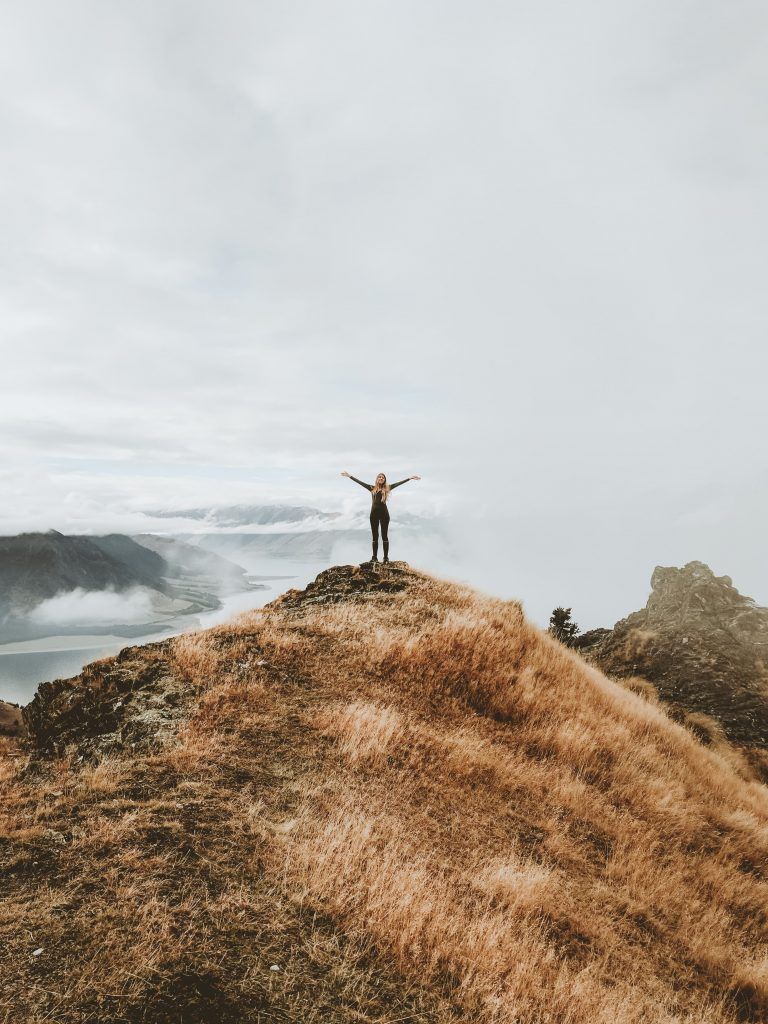
Since students are more self-directed during remote learning, a good online teacher will find ways to build student motivation. This drive helps students become independent learners.
1. Encourage mastery
Our goal is always that students master every skill we teach, but in reality, that’s not accomplished for every student. Infuse your classroom culture with the idea that mastery is the goal and the idea of a growth mindset, then provide students with resources for supplementary learning. Help students create individual learning goals and remind them of the resources available to them. As students recognize themselves improving after putting in hard work, they will begin to take responsibility over their own learning.
2. Set clear goals and recognize milestones
Both as a whole class and on an individual level, work with students to set explicit and transparent SMART goals. Periodically check in on the progress. Do the goals need to be altered, or broken down into more attainable subgoals? As goals are achieved, celebrate them! Recognizing growth is a huge piece of motivation. Students need to experience success in order to be motivated to work hard and learn.
3. Assign meaningful, authentic, and purposeful tasks
A lot of teachers fall into the trap of thinking that they have to assign something and give assignments without thinking deeply about them. This results in a lot of busy work for students, which is boring and meaningless. When giving assignments, consider what purpose it is serving, and don’t be afraid to share it with students. Find or alter tasks so that they are authentic or meaningful to students. If they are interested in the content or can see its application to real life, they will be more motivated to learn it.
Return to the Table of Contents
5 Ways to Build Strong Teacher-Parent Relationships When Teaching Remotely

Parents are a key resource for every teacher. They know our students in ways that we don’t. A strong parent-teacher relationship can critically benefit student growth.
1. Open the lines of communication
In addition to reaching out to parents, let them know how to contact you. Respond to parents within 24 hours. Let parents know when your office hours are, or consider setting aside time in your schedule exclusively for parent outreach. Remember that there are a ton of ways to get in touch with parents: email, text, letter, video conferences, etc.
2. Keep parents in the loop
Reach out to parents semi-regularly – try to reach each student’s parents at least twice a month. A good way to do this is to do whole-class updates. Let parents know what the class has achieved and what they will be working on next. If you whole class updates once a month, make sure to also reach out to individual parents monthly to let them know how their student is doing.
3. Share good news proactively
One mistake that some teachers make is only contacting parents when there is an issue with their student. Be sure to touch base with parents regularly, and share what their student is doing well!If you have an issue with a student, identify some strengths of that student and refer to the parent as the expert on their child.
4. Listen to them
Remember that communication is a two-way street. Listen to what parents have to say about their child. They might have observations on how their student is performing that you can’t see. Especially if this is the student’s first time with remote learning, ask about how the student seems to be adapting.
5. Invite them in
Schools traditionally host back to school nights and parent-teacher conferences, where parents get to see their kids’ classrooms. You can host something similar by having video conferences and sharing the class website with them. Consider using parents as guest speakers or field experts as well.
Return to the Table of Contents
6 Tips for Co-Teachers Teaching Remotely to Stay Sane
Having a co-teacher is an amazing resource, but it can also feel like one more thing to juggle when figuring out how to teach remotely. Here are 5 tips on how to collaborate with your co-teacher and still keep your sanity.

1. Agree on norms
The first thing to consider when co-teaching is how you two are going to interact. By having an upfront conversation, you can set forth etiquette and expectations that lead to your shared success. Determine appropriate communication and ownership to distribute responsibility. Don’t be afraid to revisit this agreement as you continue to work together.
2. Plan together
Schedule a time to plan together. Get on the phone or on a video call at least weekly to talk. Set up your lesson plans on a shared document so that you can both edit it. Include who is leading each section and what the other teacher will be doing during that time.
3. Hold individual conferences
With two of you, you can spend more time having individual conferences with students and providing more individualized feedback. Decide which of you is best suited for which students. While you are both resources for all students, having one teacher as their main contact helps manage students’ expectations and allows each teacher to specialize on a smaller subset of students.
4. Use “we”
Present a united front. Even if you disagree on an approach, once it is decided and put in front of students (or parents, and sometimes administrators), support each other. Using “we” instead of “I” and signing off with both of your names reminds students that you are both present and available for support.
5. Look on the positive side
Don’t take anything your co-teacher says personally; assume they mean it with positive intent. This goes for most communication, but especially for someone you work so closely with. Explicitly celebrate successes and show your appreciation. When preparing to share feedback, check in with your co-teacher to see if they are ready to receive it. This allows them to frame their mindset. If you catch them off-guard, feedback can come across as criticism that can negatively affect the relationship instead of helpful as you intended.
6. Try it again
If you try something new and it doesn’t work, try it again. Remember that you are still learning as teachers and you might learn at different paces. Share your insights into the attempts and use each other as a resource.
We go more in-depth on co-teaching strategies for remote learning in our post here.
Return to the Table of Contents
Creating a Gameplan: What to Do Next With This List of Teaching Tips
There’s a lot of information in the post, so here’s one way to approach it. Identify 3-5 of the tips to focus on.
For each item, consider how it fits into your teaching persona and classroom culture. Find the right tools for implementation and get familiar with them.
As you introduce new strategies to students, reflect on how it’s going: Is it a good fit? Do students need more time to adapt? Do you need to provide more support? What else is missing? Return to this list and repeat this process as you need it.
Wrapping Things Up: The Ultimate List of Tips for Teachers Teaching Remotely
Hopefully you’ve found some useful tips for teaching remotely. Remember that it’s not that different from teaching in a classroom – you just have to be creative about adapting the concepts to a digital platform. Here are some of the key take-aways:
- Engage students. Digital media can be easy to passively consume by reading or watching, so find ways to get students actively involved in the learning process. This might look like asking questions, having discussions, doing activities, posting reflections, or something else that requires students to interact with the content.
- Communicate often. Try to reach out to students daily and in different ways. Keep a schedule so that students know when to expect to hear from you. Let students, parents, and administrators know how to contact you, and respond to all communication within 24 hours.
- Build relationships. Relationships with and between students is key to your classroom climate, but it can be harder when interacting through a screen. Structure time for informal interactions with students. Build relationships with parents as well!
- Don’t forget the positives. When interacting digitally, it can be easy to perceive feedback as negative. Be sure to interweave praise with criticism and celebrate student successes.
We hope you’ve found this list of remote teaching tips and strategies helpful in navigating this challenging time! If you have any suggestions to add, please feel free to e-mail us!
If you enjoyed this post, you may also like:
- How to Do Virtual Parent-Teacher Conferences
- Teacher Self-Care When Working from Home
- 75 Educational Websites for Teachers: The Ultimate List
- 21 Strategies for Teaching Online: The Ultimate Guide for Educators
- 131 Tools for Distance Learning & Strategies for Student Engagement
- How to Teach from Home with Google Classroom and Albert
- 10 Co-Teaching Strategies for Remote Learning
- Our free 150+ teaching strategies discovery tool

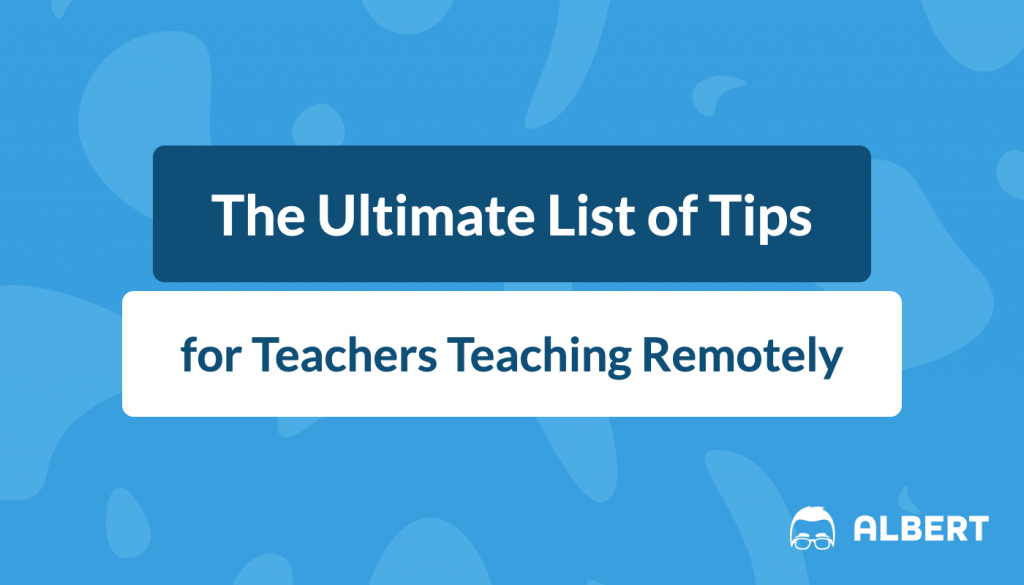
2 thoughts on “Tips for Teachers Teaching Remotely: The Ultimate List”
Hey,
Your ideas are spectacular, amazing, and very interesting.
Good job, keep it up.
Thanks!
Comments are closed.